Art and Colours


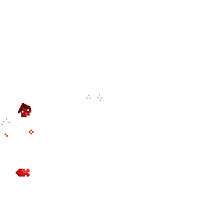
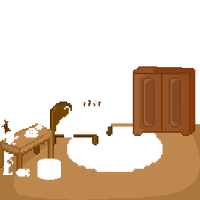
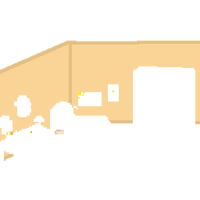
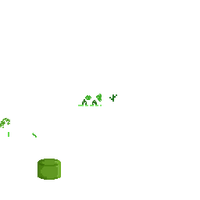
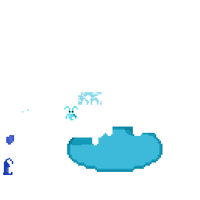
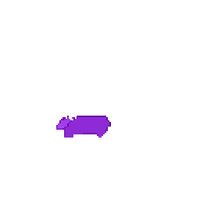
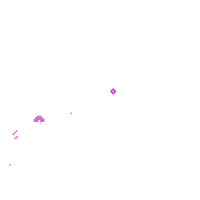
✧ Completing the larger and more detailed version of my original room plan took some time, in this time I focused on the colours more and making sure that the environment did not look "flat"
✧ Originally the idea of how to individually gain colours throughout gameplay was to use a Unity Package called Post Processing, I did not know how to use this prior to this project and had to watch videos to help me get used to the package; however in trying to work out Post Processing to gain colours I ran into more complex issues about how I would get the colours to only gain at certain points in playthrough as well as only show a specific range of colour that matches the seven main colours of the Rainbow (Red, Orange, Yellow, Green, Blue, Purple and Pink) as to not show aspects of the room before they were meant to be seen, like pinks showing up when getting the colour red to show up.
✧ Moving past using Post Processing meant that I had to separate the colours apart from each other, at first when I started this task I had figured out an order in which the colours would be needed to be done to as to not cover up any other colours, but when doing this I realised that the black and white environment in the background of the colours would show up over the colours anyway. This means I had to make all of the colours into separate layers with nothing on apart from the colours I wanted to be shown; I did not have an quick way of doing this in the software I was using and had to create ew layers and re-paint every pixel in the right place and colour for all seven colours.
✧ Pictures in order: Full Colour Bedroom, Black and White Bedroom, Separated Red, Separated Orange, Separated Yellow, Separated Green, Separated Blue, Separated Purple and Separated Pink
Get Open Your Eyes
Open Your Eyes
| Status | In development |
| Author | S H A D O W |
| Genre | Puzzle, Visual Novel |
| Tags | 2D, Pixel Art |
| Languages | English |
More posts
- IntroductionMar 19, 2024
Leave a comment
Log in with itch.io to leave a comment.